Overview
What is a Channel?
A channel is a communication stream that can be connected to Front. The most common type of channel is email, but Twitter DMs, Facebook Messenger, and SMS are other great examples of communication channels that teams can use to send and receive messages in Front.
With the Channels API, a app channel will display in the “Add a Channel” menu for your team, or for all Front teams if you apply to publish your app, along with the other channels that come out of the box with Front. Teams can then send and receive messages over that channel with all the collaboration, automation, and integration Front offers.
Channels can be built using Front’s APIs for a wide variety of use cases, including:
- logging phone call records into Front
- synchronizing third party SMS providers into Front
- connecting a custom website live chat with Front
Replies to channel messages must use the same channel.You cannot receive an inbound message through a channel, and then reply to the message via another Front inbox such as your personal email account or a team inbox. If you would like to receive a message via a non-native channel and then reply to the message via another Front inbox, use the Import Message API endpoint instead.
Custom Channels vs Application Channels
There are two types of channels that can be built through the Front API. We recommend using Application Channels whenever possible. Custom channels exist for legacy reasons but have less features and are in maintenance mode.
Use Application Channels whenever possible
Feature | Application Channel | Custom Channel |
|---|---|---|
Are considered legacy? | ❌ | ✅ |
Can be published to the App Store | ✅ | ❌ |
Receive inbound messages | ✅ | ✅ |
Compose outbound messages | ✅ | ✅ (but disabled by default) |
Compose new outbound messages with replies threaded in the same conversation | ✅ | ❌ |
Support for the | ✅ | ❌ |
Support for the | ✅ | ❌ |
Access to the | ✅ | ❌ |
Access to the endpoint within the Core API | ❌ | ✅ |
Ability to configure the channel settings directly in Front | ✅ | ✅ |
Aside from extra features, one of the key differences is that an Application channel allows you to create a new channel that can be made available to all Front customers, whereas a Custom channel is designed to be used only by your Front instance.
Application Channels do not have to be made public.Although Application Channels allow you to publish a channel for all Front customers to use, you can still create an Application Channel that is private to your company.
Custom channels have limitations when composing outbound messages, which are disabled by default.
Given these considerations, you should build an Application channel if you meet any of the following conditions:
- You want to publish your channel as a public integration for any Front customer to use
- Your channel needs to support composing new outbound messages from Front that keep subsequent replies threaded within the same conversation. Custom channels still support creating new outbound messages if you enable the appropriate setting, but because the replies aren't threaded in the same conversation, custom channels are better suited to use cases focused on replying to incoming conversations.
- Application Channels have access to the Channel API, whereas Custom Channels only have access to the Receive custom messages endpoint within the Core API.
- You want your channel to support the Advanced composer.
Once you’ve decided on whether to build a custom channel or application channel, you can continue with our dedicated guides:
Application Channels
- Getting Started with Application Channels (includes a working sample channel template on GitHub)
- Fundamentals of Application Channels
- Application Channel API Reference
- Tools
Custom Channels
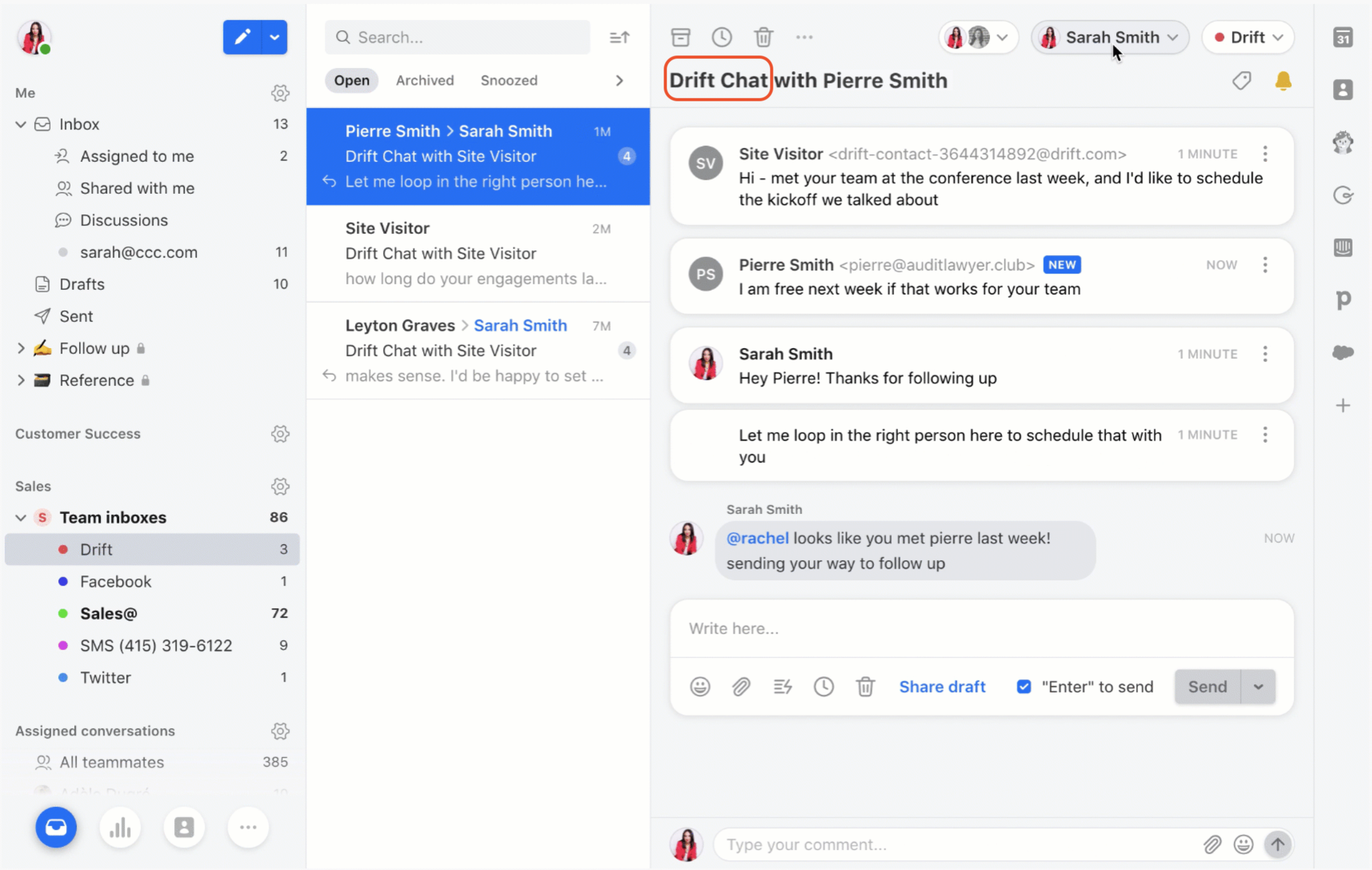
An example Application Channel built to connect Drift with Front.
Updated 9 months ago
